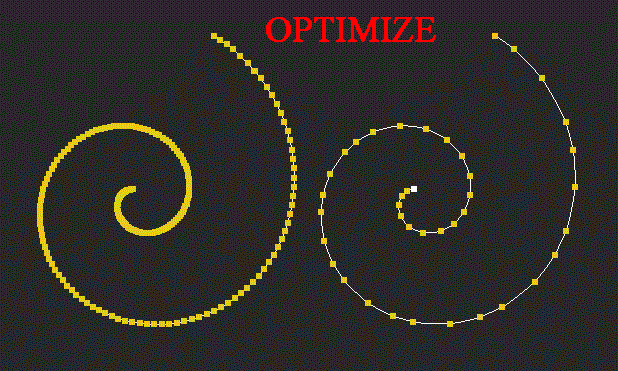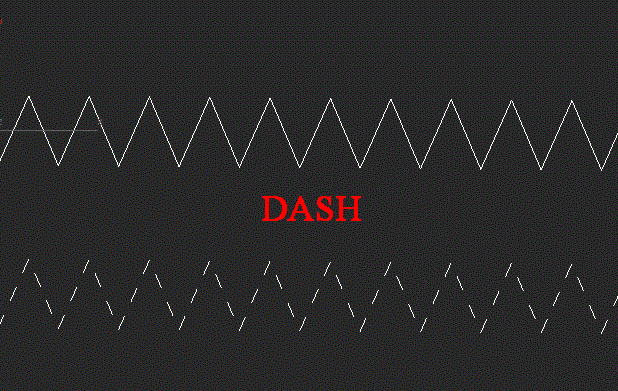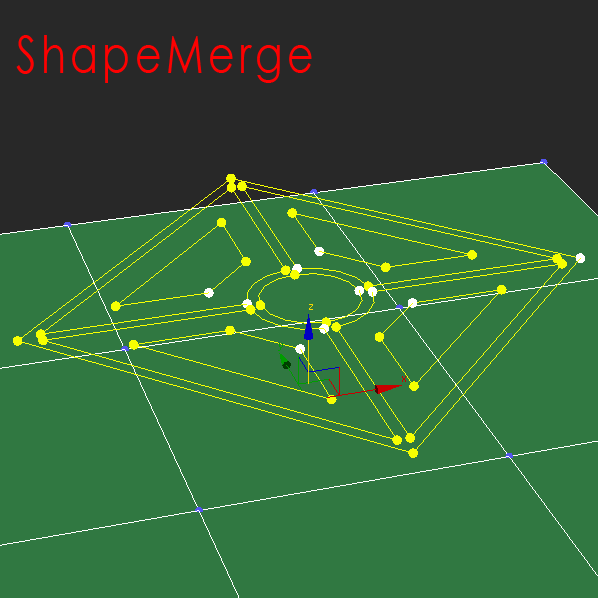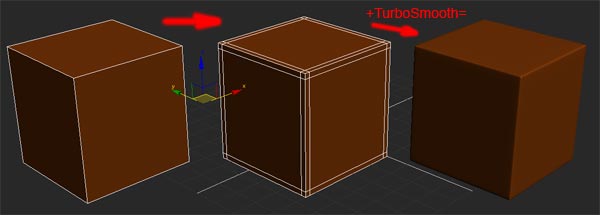|
3ds Max version
|
||||||
| Name | Class | 9 | 2008 | 2009 | 2010, 2011 | Notes |
| Default Scanline Renderer | RendererClass | + | + | + | + | |
| MentalRay Renderer | RendererClass | + | + | + | + | |
| Vray Renderer | RendererClass | + | + | + | + | |
| XRefObject | System | + | + | + | + | |
| VRayScatter | GeometryClass | + | + | + | + | |
| MentalProxy | GeometryClass | + | + | Has appeared in 3dsMax 2009 | ||
| VRayProxy | GeometryClass | + | + | + | + | |
| VRayFur | GeometryClass | + | + | + | + | |
| GroundWiz | GeometryClass | - | + | + | + | |
| VRayIES | light | + | + | + | + | |
| Omnilight | light | + | + | + | + | |
| targetSpot | light | + | + | + | + | |
| Directionallight | light | + | + | + | + | |
| freeSpot | light | + | + | + | + | |
| TargetDirectionallight | light | + | + | + | + | |
| Free_Light | light | + | + | + | + | |
| mr_Sky_Portal | light | + | + | Has appeared in 3dsMax 2009 | ||
| Target_Sphere | light | + | + | + | + | |
| Free_Area | light | + | + | + | + | |
| Target_Disc | light | + | + | + | + | |
| VRayLight | light | + | + | + | + | |
| Target_Linear | light | + | + | + | + | |
| Free_Cylinder | light | + | + | + | + | |
| Free_Disc | light | + | + | + | + | |
| Target_Light | light | + | + | + | + | |
| Target_Area | light | + | + | + | + | |
| Free_Linear | light | + | + | + | + | |
| Skylight | light | + | + | + | + | |
| Target_Cylinder | light | + | + | + | + | |
| Free_Sphere | light | + | + | + | + | |
| Displace | modifier | + | + | + | + | |
| Volume Select | modifier | + | + | + | + | |
| Unwrap UVW | modifier | + | + | + | + | |
| Point Cache | modifier | + | + | + | + | |
| Cloth | modifier | +/- | +/- | +/- | +/- | Only Cashe file |
| VRayDisplacement | modifier | + | + | + | + | |
| PointCacheSpacewarp | SpacewarpModifier | + | + | + | + | |
| Spacedisplace | SpacewarpObject | + | + | + | + | |
| Fog | atmospheric | + | + | + | + | |
| VRayToon | atmospheric | + | + | + | + | |
| Blur | renderEffect | + | + | + | + | |
| DirectX_Shader | material | + | + | + | + | |
| All types of StandartMaterials | material | + | + | + | + | |
| All types of MaxwellMaterials | material | + | + | + | + | |
| All types of VrayMaterials | material | + | + | + | + | |
| All types of MentalRayMaterials | material | + | + | + | + | |
© Alexander for Kstudio - 3dsMax Plugins&Scripts, 2009. |
Permalink |
Add to
del.icio.us
Post tags: FilePathFinder, Plugin, Project Manager
Feed enhanced by Better Feed from Ozh